Showing a file path in a label
Some file paths take up too much space so you want to trim out the middle, here's a control you can use to do this:
class PathLabel: Label
{
protected override void onPaint(PaintEventArgs ea)
{
scope tfmt = new TextFormat(TextFormatFlags.NO_PREFIX
| TextFormatFlags.SINGLE_LINE | TextFormatFlags.NO_CLIP);
tfmt.trimming = TextTrimming.ELLIPSIS_PATH;
tfmt.alignment = TextAlignment.LEFT | TextAlignment.MIDDLE;
ea.graphics.drawText(text, font, foreColor,
Rect(2, 0, clientSize.width - 4,
clientSize.height), tfmt);
paint(this, ea);
}
}
Use it just like a regular Label. Here's a screenshot:
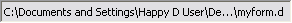
You can even use this in Entice Designer by adding a regular Label to your form, right-clicking it, going into the Properties, and changing the type to PathLabel.